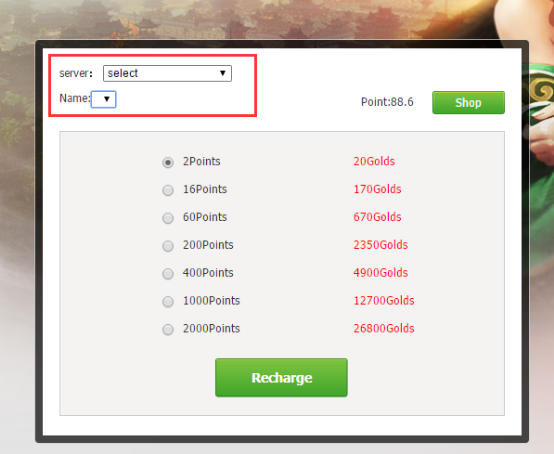Login
-
ID:
E-mail/Username
-
PW
Password
incorrect username or password!Login ID is disabled -
Verify Code:
incorrect Verify Code
- forgot password?
- Star Game
- No account?Sign up
Activity
more
Introduction
more
Clash of Three Kingdoms
0 people played
Developers
Experience the realistic world of the Three Kingdoms era. Expand the land, accompany the beauty and conquer the world now!
Customer Service
Email1:cotk@corp.heyshell.com
Clash of Three Kingdoms> Information > Information
How to use UniPin in COTK
2016-01-14 From:Clash of Three Kingdoms
UniPin Express & UniPin Wallet are introduced into COTK. They are applicable to Voucher Fisik, Internet Banking & Credit Card, SMS & Mobile Payment Services, etc.
For more details, please visit the website of UniPin.
Official Website: http://www.unipin.co.id/
How It Works: http://www.unipin.co.id/pages/index/code/howitworksen
Where To Buy: http://www.unipin.co.id/wheretobuy

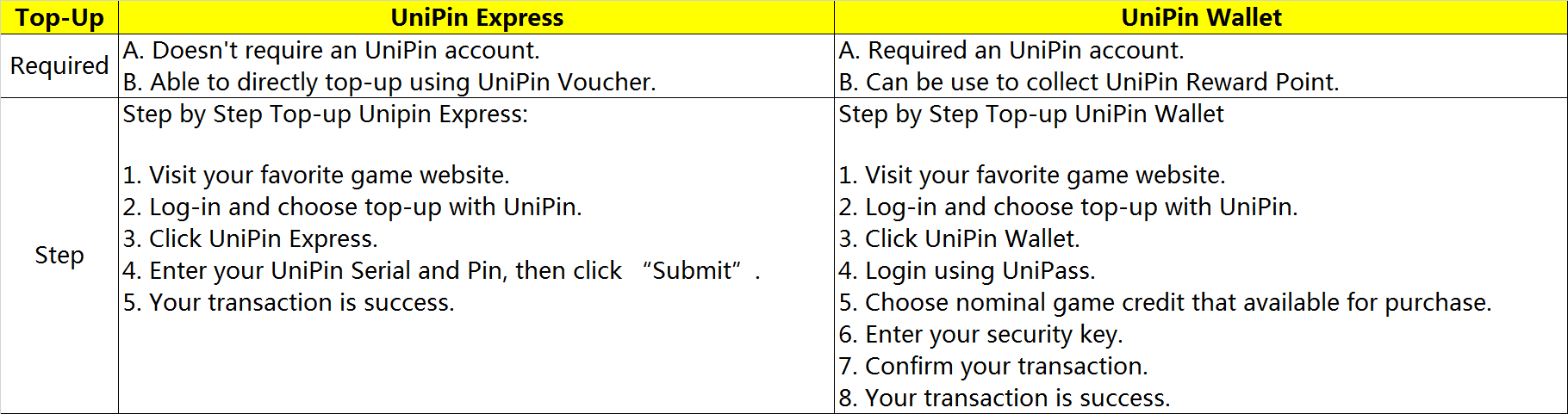
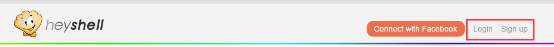
Click ‘Shop’ to find payment channels of COTK.
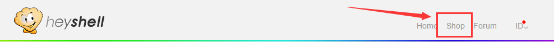
Click UniPin and then choose UniBox. Go to top-up page by clicking ‘UniPin Reload(Pop UP).
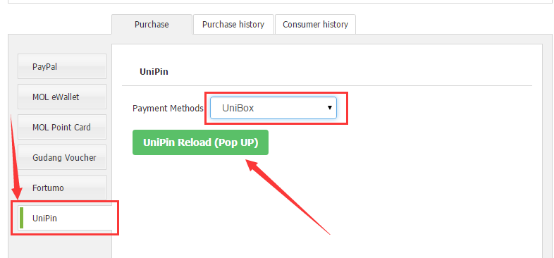
Select UniPin Express or UniPin Wallet to recharge.

Continue on UniPin website.
A. UniPin Express: Input your UniPin Serial and UniPin Pin on your UniPin Voucher.
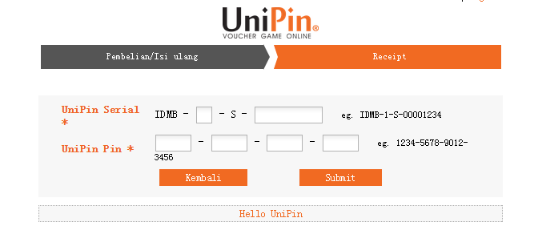

Your can see your points on purchase history of heyshell website.
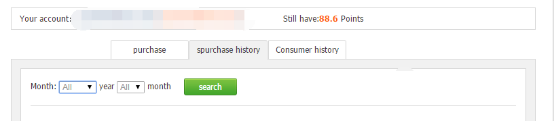
On the official website of Clash of Three Kingdoms, click ‘Recharge’to check your points.
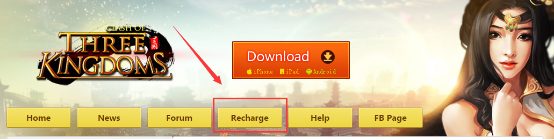
Select your server and in-game name to transfer points into game gold.
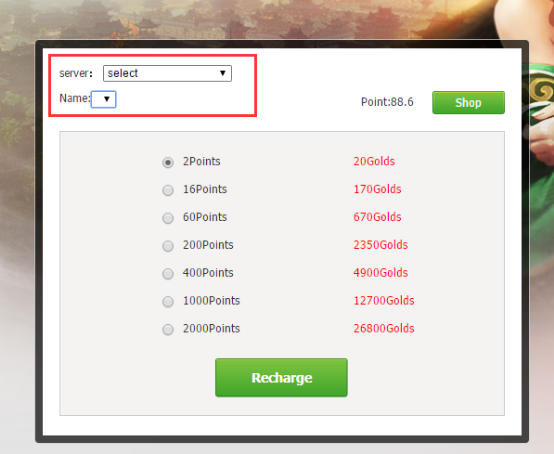
For more details, please visit the website of UniPin.
Official Website: http://www.unipin.co.id/
How It Works: http://www.unipin.co.id/pages/index/code/howitworksen
Where To Buy: http://www.unipin.co.id/wheretobuy

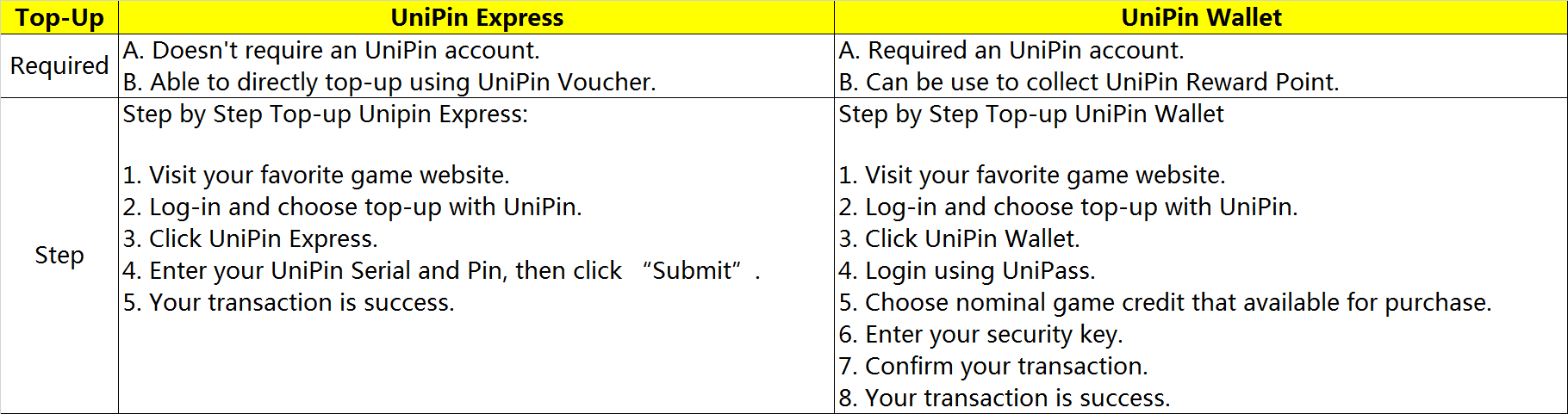
Here is the step to use UniPin in COTK:
Step 1
Open official website of Clash of Three Kingdoms:http://www.heyshell.com/ and login.
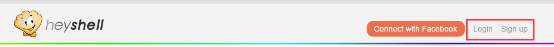
Click ‘Shop’ to find payment channels of COTK.
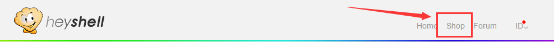
Click UniPin and then choose UniBox. Go to top-up page by clicking ‘UniPin Reload(Pop UP).
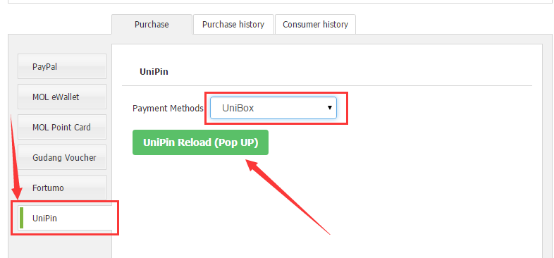
Select UniPin Express or UniPin Wallet to recharge.

Continue on UniPin website.
A. UniPin Express: Input your UniPin Serial and UniPin Pin on your UniPin Voucher.
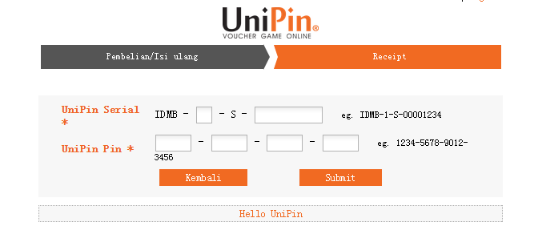

Your can see your points on purchase history of heyshell website.
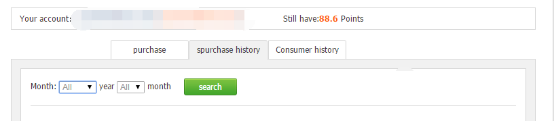
On the official website of Clash of Three Kingdoms, click ‘Recharge’to check your points.
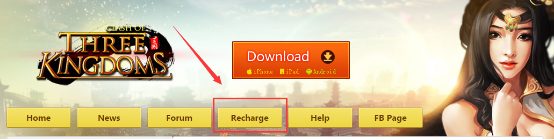
Select your server and in-game name to transfer points into game gold.